How To Create My Own Website For My Business

A good website can help you reach more people and grow your business. Still, the question that may arise in your mind is: can I create my own website for my business?
The answer is yes. Yes, you can create your own website by yourself.
Today, some great do-it-yourself (DIY) tools make creating your own website easy.
Most of them allow anyone to do the work required for the task entirely on the cloud; this means no software to install on your computer.
And best of all, many of them are entirely free of charge.
In this blog post, I’ll show you how to use one of those tools to create a website for your business.
I’ll also give you tips on designing your website and making it look great.
Disclosure: This page contains affiliate links, meaning we get a commission if you use those links. – You can read our full disclosure in our privacy policy.
How You Can Create Your Own Website For Your Business
Before you begin this project, let me tell you in advance that creating a website can be time-consuming, though – especially if you’re unfamiliar with web design.
I know you have probably read somewhere that anyone can create a website in less than an hour with today’s tools.
And that is true if you pretty much know what you are doing.
Think about it: the best website-building software available on the internet, Wix, Weebly, Webflow, Elementor, and WordPress, all have a learning curve.
Hence, if you have never used them before, it would definitely take you some time to learn how to work with any of them.
Therefore if your time is more valuable than the money you could save with this DIY website, perhaps the question is, should I leave the task to a professional?
But if you have the time, you’ll definitely save some money creating your website for your business yourself.
And don’t worry; you don’t even need to know any coding or web designing to be able to do it.
So if you are ready, let’s get started!
How to Create a Website: Things You’ll Need For This Project
1. Domain name and Web Hosting. I have put these two together because you can get both from the same provider as a bundle and save some money that way.
- The domain name is the website’s address, also called the URL. For example, this website’s domain name is “websitemas.com.”
Every website on the internet must have one, so you’ll need to obtain one for your new website.
- Web hosting is a service that stores your website on its servers so people can access it online. Think of it as like, renting space on the internet.
2. Software. This is the tool you need to build your website (free of charge).
Choosing a Domain Name And Web Hosting Service
Choosing a Domain Name
The best practice when selecting a new domain name is to find one relevant to your product or service.
Some important points to keep in mind when choosing a domain name are the following:
- The domain name should be easy to remember.
- Make it simple and easy to spell.
- Keep it short, 6-14 characters.
- And avoid using hyphens or numbers.
If you keep these points in mind, you’ll be ok with choosing the perfect domain name for your website.
But if you need more information about choosing the best domain name for your website, please take a look at my post “What Is a Domain Name?“.
Choosing a Web Hosting Service
There are many different web hosting services on the market.
HostGator, DreamHost, and GoDaddy are some of the more widely known.
Check out the full list in my post: “Choosing The Best Web Hosting Service“
I personally use HostGator more often for my clients.
Still, compared to the others, they all offer the same features.
However, I find GoDaddy a little bit more pricey.
Obtaining The Domain Name And The Web Hosting Service
So if you are ready, let me show you how to get your new domain name and web hosting service.
To begin, let’s get to the provider’s website; I’m going to use HostGator; click here to go to their site.
Once you are on their website, click on “Get Started.”
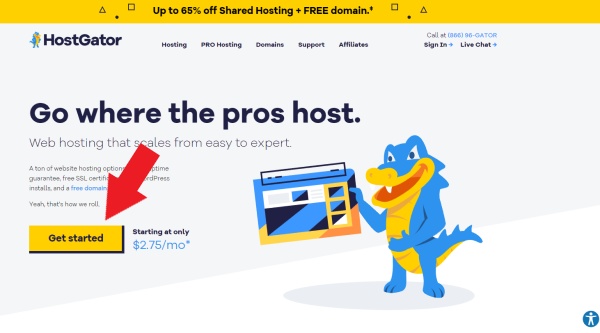
Now you’ll see three different plans.
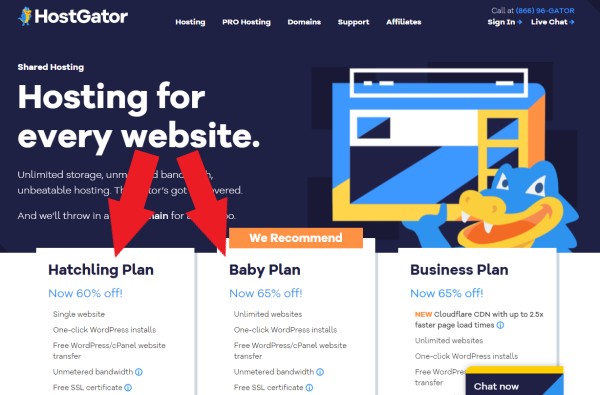
The “Baby Plan” will allow you to host more than one website.
But if you plan to have only one website, then the “Hatchling Plan” is all you need for your new website.
To continue, click on the “Buy Now” button.
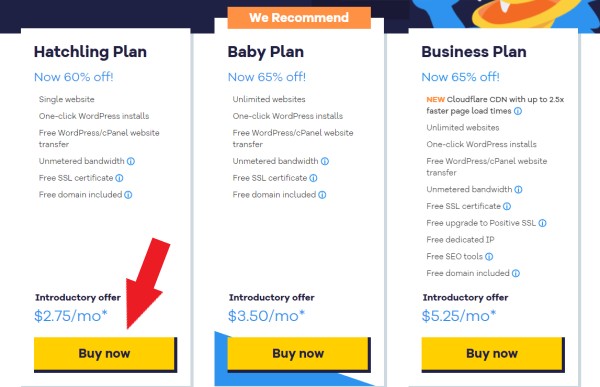
Now it’s time to look for your new domain name, which is free of charge for the first year.
Insert the name you have in mind and select the “.com” extension, and the search will begin automatically.
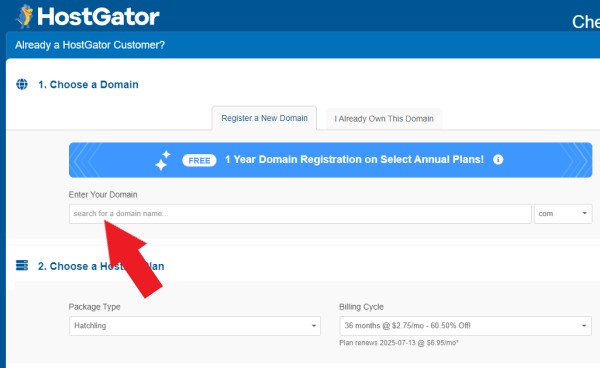
You’ll see a green button that reads “FREE” if the domain name is available.
If it is not available, you’ll see more options to choose from.
Or you may also insert on the search bar another name that you might have in mind.
Once you have found the perfect domain name, then go ahead and complete all the required information to register your new domain and acquire the hosting service.
Verify and uncheck all none necessary products and services.
Once you have finished all the required information, double-check what you are about to pay for to ensure it’s correct.
If all is good, click on “Checkout Now.”
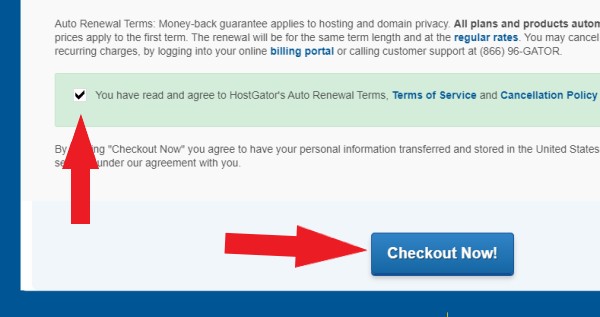
Once the transaction is successfully completed, you’ll be automatically transferred to the HostGator Dashboard.
Also, you’ll receive an email with all the necessary information about your new domain name and hosting service.
Please make sure you write down and securely save all the information before it gets buried under all your emails.
Congratulations, you are now ready to start building your new website for your business.
Installing WordPress, The Website Building Software
As I mentioned above, many tools now exist to help you create your new website, most of which are free of charge.
This guide will teach you how to use WordPress, one of those tools.
I personally use WordPress not only because it is free open-source software but also because it is the most commonly used around the world.
Some of the big names from fortune 500 companies used it; for example, The Walt Disney Company, Microsoft News Center, Sony Music, Rolling Stone, New York Post, and many more.
It has proven reliable, and because it is the most popular, it is easy to find all kinds of support on the internet.
So let’s go ahead and install WordPress on your new hosting service.
I believe that the easiest way for you to learn how to do it is by watching the following video tutorial from HostGator that describes the easy steps.
How to Create Pages for My New Website
Now that you have installed WordPress on your web hosting server watch the following video to learn how to add new pages to it.
How to change the Design of My Website Using a Templates
If you want to keep working on your website’s design to make it look great, here is a video that teaches how to change the template.
I strongly suggest you subscribe to HostGator’s YouTube channel because they have a lot of free helpful videos.
Conclusion
So there you have it, everything you need to know to create your own website for your business.
It may seem like a daunting task, but with the right resources and some help from an expert, it can be a breeze.
Congratulations, you did it; you have built your own website for your business.
Now all you need to do is add the content you need to display on your new website.
I hope this tutorial has helped you!
Please keep me in mind if, in the future, you need help creating a new website; check out my low web design prices.






